Lumiun DNS Local DNS Record
Through Lumiun DNS, it is possible to record a Local DNS that allows them to be “visible” only from the company's local network. These records will prevail over other possible records of the same name existing on the internet. Entries registered in Local DNS Records will be used to respond to queries for these names on the local network, ignoring other possible responses existing on the internet.
Note: Local DNS records do not replace forwarding to the AD server.
Access and configuration
-
This feature is available by clicking Deployments → Local DNS Records.
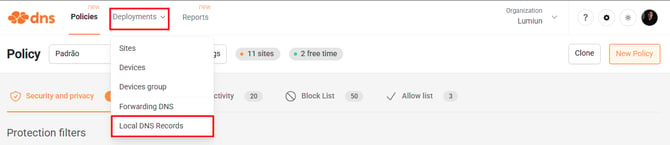
-
When you open it, you will see the records that have already been created (if any). To create a new one, simply click on New Custom DNS.
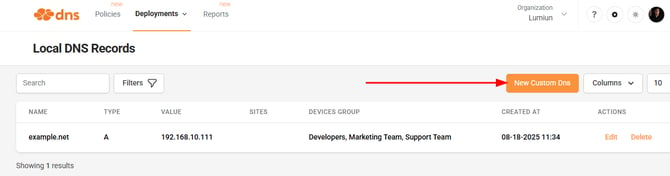
-
Fill in your registration information and select the sites and/or groups that must comply with the registration.
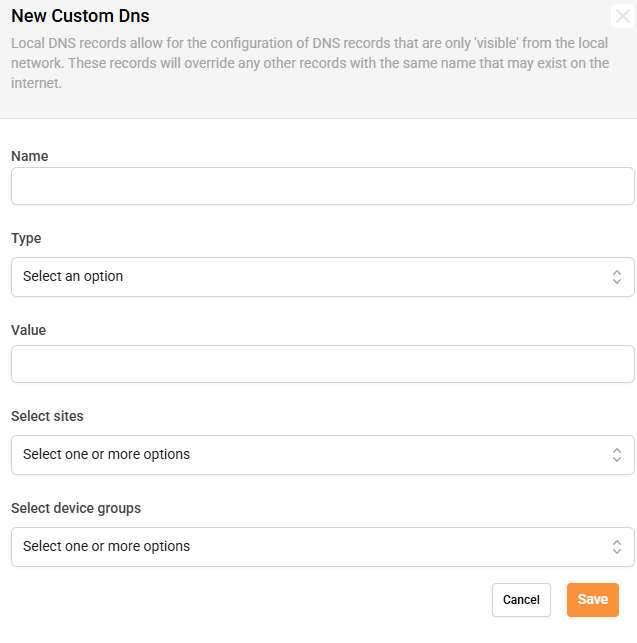
That's it! On this screen, you can also edit or delete records that have already been created.
If you have any questions, please contact our support team for assistance.